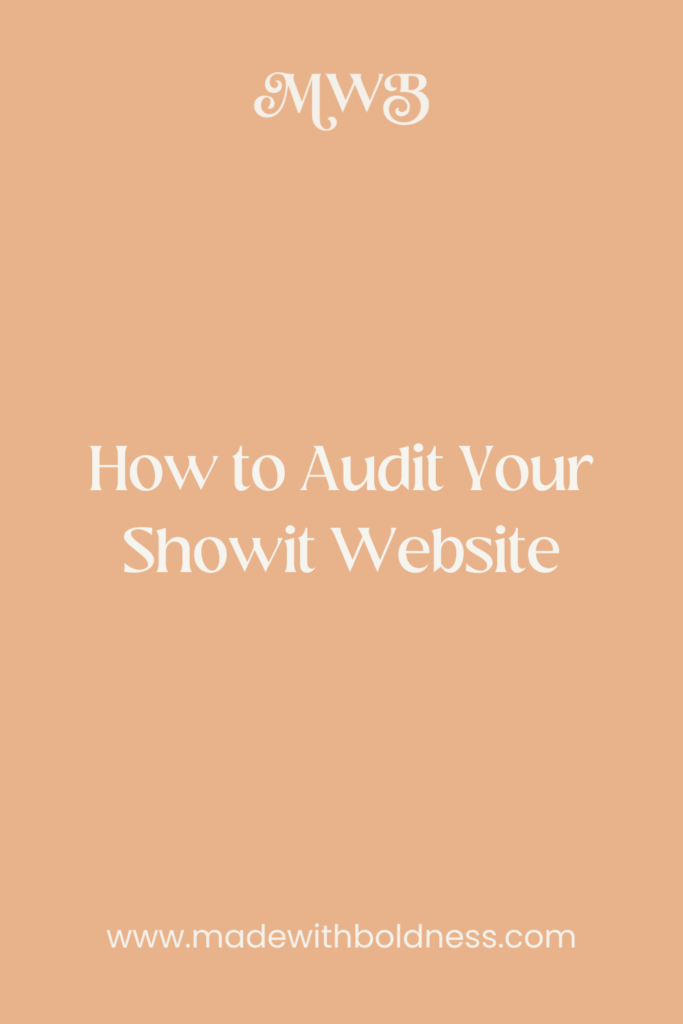If your website isn’t working for you by getting traffic and appealing to ideal clients—it’s almost not worth having in the first place. If your website isn’t helping you make an ROI that means that’s something not quite right.
Now, of course, you can work with a web designer and hire hem to auditor fix or redesign your whole website. BUT if you’re on a budget or just like a good DIY—in this blog, I’m going to go over how to audit your website so that it can start getting results for your business
How to Audit Your Website
Here’s a list of questions to ask yourself about your website to diagnose what you need to fix so that your website can start attracting your ideal clients.
Audit Your Website Data
Are you tracking your website analytics?
First things first you need to know your website data cause if you don’t have analytics to back your website woes things you’ve got no idea what’s really true. If you don’t have any analytics tracker added to your website you need to add one ASAP (I recommend using Fathom for tracking website analytics).
What do your analytics say?
Assuming you’ve got an analytics tracker setup on your website—go ahead and take a look at the data. Are people going to your website? If they are how fast are they leaving? What does the data say about the people who are looking at your website?
What is your website bounce rate?
It’s hard enough to get people on your website in the first place—so if they’re arent staying on your website for a decent amount of time that can be a red flag that something’s up with your website content or user experience.
How to Reduce Your Website Bounce Rate
Are you ranking for your desired keywords?
Is your website even ranking how you want it too? If you’re not showing up in searches that you’re ideal clients are making—this is a huge indication that you need to create content around those keywords so that you can start ranking in those searches.
Have you created content around your desired keywords?
If you’ve already created content—does it rank for the keywords that you want it to? If it’s not it can mean a couple of things. It coil mean that the content you’ve created for the keyword doesn’t match the search intent of someone is searching that keyword. Or it could mean that that keyword is too competitive. Or it could that someone else’s piece of content for that keyword is better than yours is.
If you’re creating content that’s not ranking—try searching for different keywords that are long-tail and are easy to rank for. You can check this metric with a tool like Ubersuggest that’ll tell you the search volume or keywords and how competitive that particular keyword is.
How to Grow Your Business Without Social Media
Audit Your Website Goals & Target Audience
Who is your target audience?
Your website needs to speak to your ideal client—not everyone and their dog. You need to define who your ideal client is so then you can analyze whether or not your website is appealing to that type of person.
What’s the goal of each page on your website & what is the overall goal of your website?
Along with defining your ideal client you also need to define a goal for the page of your website. Obviously, the primary goal of your whole website is to gain more clients or sell more products. BUT that’s not necessarily the goal of every page of your website. For example, the goal of your services page should be for someone to book your services. But your contact page’s goal is to make it easy to contact you. And your landing page for your freebie’s goal is to get more subscribers on your email list.
Audit Your Website Content
Does your branding appeal to your target audience?
There’s a lot of emotion tied to color aka. the color of your website can affect how people perceive your brand and business. <<< This can also affect whether someone decided to trust you or not. And as you already know people only work with or buy from people they trust.
Is your website desktop & mobile-friendly?
On average, 58% of people view websites on a mobile device (check your analytics to see what YOUR average is) AND 57% of people won’t recommend a website that isn’t mobile-optimized. So if your website isn’t optimized for mobile you’re automatically missing out on working with half of the people whole land on your website because they’re viewing it on their phone.
That’s why it’s super important to use a website builder like Showit that lets you customize the mobile version of your website. On Showit single element of your website pages can be edited to look different on mobile so that you can assure your website has an excellent user experience.
Is it easy to navigate your website?
37% of people will leave a website that’s hard to navigate aka. this will affect your website bounce rate aka. This will negatively affect your website’s SEO aka. this will affect whether or not your website is ranking in Google search results aka. this is REALLY important.
The best way to test whether your website is easy to navigate or not is to have a friend scroll through
it and give feedback on whether or not it’s easy. While you may find it easy to use because you know more about your business than anyone else your opinion might be skewed.
Is it easy to find key information on your website like your contact page or how to work with you?
I’ve said it once and I’ll say it again—if someone can’t find the information they need to find on your website they will leave. You need to make it uber simple to figure out how to work with or buy from you. BUT you also make it super simple to contact you.
Does your website load at a reasonable speed?
Website load speed is something that often gets overanalyzed so don’t spend too much time trying to fix it—BUT if your website does load particularly slow it’s going to affect your user experience.
The #1 reason that a website will load slowly is too many images with a large file size. So make sure that any photos that are uploaded on your website have been shrunk using a tool like TinyPNG to help with your load speed.
Do your website photos look professional?
YOU don’t necessarily have to hire a brand photographer to take photos for your website BUT you do need to have a least one headshot of yourself on your website accompanied by high-quality non-cheesy stock photos (I use Social Squares for my website & Showit Templates).
Do all of your links & buttons work?
Go thru every page on your website and check whether or not the links take you to where you’re supposed to go or not. Make sure you’re checking all of the external (links that lead to other websites) and internal (links to our website pages).
Have you added keywords throughout your website pages?
Again you want your website to rank in Google searches so that you can reach more ideal clients. When you go thru your website content are there keywords throughout that can signal to Google “hey this content is about XYZ”
Does your copywriting speak to your ideal client?
If your website words don’t resonate with the problems and pain pointes that your ideal clients are facing your website isn’t going to work. Website copy is like the J of the metaphorical website PB&J sandwich. It’s what makes the sale on your website.
My Favorite Website Copy Templates
Does your contact form work?
This one’s pretty quick to test. Go fill out your contact form to test whether it works or not. If your analytics show that your contact form isn’t converting well it might be because you’re asking too many questions for someone to be able to complete the form
Is it easy to book a call with you or buy one of your products?
No one wants to jump thru hoops to put something in their cart or schedule a discovery call with you. Make sure these processes are as simple as possible t avoid having a bunch of people abandoning halfway thru.
Do you have an SSL certificate for your website?
SSL (Secure Sockets Layer) is the lock icon that you see in the top left corner when you’re browsing a website. This indicates the website you’re on is secure. If your website is on Showit you can ask the support team to add an SSL certificate to your website.
How to Add SSL to Your Showit Website
Do you have a custom 404 error page setup?
It’s the minor details that often ake the biggest impact. That’s why it’s important to create a 404 error page for your website. Over time (even if you’re diligent about creating URL redirects) some of your website links will brake. Or someone will mistype one of your URLs. That’s why you need a 404 error page on your website for someone to land on when they’ve used a broken link.
Your 404 error page doesn’t need to have a fancy design BUT you need to use it to help people stay on your website longer instead of leaving when they land on your website via a broken link. Here’s a link to my 404 error page as an example.
How to Create a Custom 404 Error Page in Showit
Are you sending your social media followers to your website?
You DO NOT own your social media accounts! Therefore you need to use all of your social media posts as a vehicle to get people on either your email list or website aka. the 2 pieces of virtual real estate that you actually own. <<< This is true even if you’ve got a large following on say Instagram.
Why Do I Need a Website if I’m Marketing My Business on Instagram?
Are you consistently creating content for your website?
Quality content is one of the best ways to build trust with your ideal clients because it’s how you show that you’re an expert at what you do AND it’ll boost your SEO if your content is keyword rich. Sounds like a win-win to me.
Do you have call to actions on every page of your website?
This is the #1 mistake I see on websites. Don’t let this happen to you! If you don’t ask someone to take action on your website they won’t. You need to ask them via a call to action. Want someone to book a call with you? Ask them to book a call with you. Want them to buy one of your products? Ask them to buy one of your products.
After You’ve Audited Your Website
Now that you’ve identified the areas of your website that can be improved—it’s time to go fix them on your website. BUT before you get overwhelmed a lot of these should be fixable in 10 mins.
Did You Like This Blog Post?
If So, Make Sure to Pin it on Pinterest!