It’s hard enough to get someone on your website in the first place. So when you do get someone on your website you want them to stay for as long as possible. <<< This is where knowing what you’re bounce rate is. Your bounce rate is simply a metric that keeps track of how many times someone leaves your website without browsing further.
For example, let’s say you’ve linked in your Instagram stories a sales page to your new offer. And when you look at the analytics for that website page it shows that you have a bounce rate of 50%. <<< That means that half of the people who clicked on the link to your sales page exited the page without looking at anything.
Check Your Analytics to See What Your Website Bounce Rate is
Now before you get too worried about your website bounce rate—you need to check your analytics to see what it actually is. In reality, the bounce rate on your website might be totally fine. Or you might find that one page has a bounce rate that’s terrible and you need to focus on fixing that one but not necessarily your whole website. <<< Bottom line you need to have your facts right before you freak out.
What is a Good Website Bounce Rate?
Generally speaking, a good bounce rate is in the range of anything 20-60%. <<< But this can vary depending on what industry you’re in.
How to Reduce Your Website Bounce Rate
Have Call to Actions on Every Page of Your Website
Not having call to actions (CTA’s) throughout your website page is by far the #1 mistake I see. In fact, 70% of small businesses don’t have call to actions on their websites. Call to actions are so vital because they guide someone on how to navigate your website without getting confused. Or at least that’s the goal and it works.
If you don’t have any call to actions on your website right now go add some immediately! Even if your fix just this one thing on your website you’ll already be way ahead of the curve of your industry peers.
Make Sure Your Above-the-Fold Content is Clear
You can learn a lot about website design by paying attention to the best practices in print design. Above the fold simply means the area of your website page that you can see without having to scroll. <<< The term originated from newspapers to describe the front page of the newspaper that you could read without having to unfold it aka. the most important information went above the fold.
Another common mistake I see on websites—especially on home pages, is not having clear information about what you do above the fold. Above the fold is arguably the most important real estate on your website pages so it needs to hook your ideal clients. You’ve got one chance to make a first impression with your website and you don’t want to waste it.
Wait to Show Pop-Ups Until Someone is on Your Website at Least 20 Seconds
Oh, how we love to hate pop-ups on websites. BUT even if we don’t like them the data shows that they’re extremely effective.
So how do you utilize pop-ups without annoying your website, visitors? Wait at least 20-ish seconds before showing a pop-up on your website page.
This ^^^ will help give someone time to digest the information on your website before they’re offered something via a pop-up and will most likely increase the likelihood of them actually doing what the pop-up wants them to do.
Make Your Website Skimmable
Whether you like it or not_anyone who browses your website will only read about a quarter of the content on the page. That’s why you need to make your website skimmable so that someone can easily find what they’re looking for without having to read every single word on your website.
And in case you hadn’t guessed already if someone can’t easily find what they’re looking for on your website in about 2 seconds they’re going to bounce.
How to Make Your Website Skimmable
Declutter Your Main Navigation Links
Confusion is the opposition of conversion. Therefore everything on your website needs to be as unconfusing as possible and your main navigation is no exception to this rule. You should only have your most important 5-7 page links at the top of your website. Less important links should only go in the footer of your website to reduce clutter.
Create Content that Your Ideal Clients Will Want to Engage With
Adding fresh new content to your website is an effective way to connect with your ideal clients because you can prove that you’re an expert at your craft via your content.
One of the best ways to add content to your website is by blogging. Writing content that answers the questions that your ideal clients are asking will help you build trust with your audience. It also will help your SEO aka. It’ll help you rank in Google search results which is a win-win.
Why You Need a Blog on Your Website—Even if You’re Not a Blogger
Make Sure Your Website Looks Good on Mobile
More than likely at least half of your website visitors are going to view your website on their phone (there are exceptions to this—so check your website analytics to see what YOUR data says.). Therefore you need to make sure that the mobile version of your website is optimized just as much as the desktop version.
That’s why it’s important to use a website builder, like Showit, that allows you to customize your website on desktop differently than mobile. <<< You can’t afford to not worry about this becuase if your website isn’t mobile-friendly you’re going to lose out on reaching half of your ideal clients statistically if you don’t.
Check Your Website Speed
Another thing you need to check on your website is whether or not it loads fast. You can use a website speed checker to test this but honestly, it’s easier (and debatable more accurate) to just go to your website and see how fast it loads. Have a few of your friends check it too if you really want to test it thoroughly.
After testing your website if it doesn’t load quickly that probably means that your images (photos, videos, gifs, etc.) have been uploaded to your website in a file size that’s WAY too large. If you haven’t already compressed all of your website images using a tool like TinyPNG you need to re-upload your photos to your website after doing so.
If you’re using a website builder like Showit or even Squarespace you’ll often find on speed checkers that you don’t get a 100% score because of backend elements that are slowing down your website that you have no control over. <<< And to this matter I say don’t worry too much about it and focus on fixing what you can control like your image file sizes. <<< Because large image file sizes are the #1 reason a website will load slowly so it’s best to start there anyway.
Did You Like This Blog Post?
If So, Make Sure to Pin it on Pinterest!
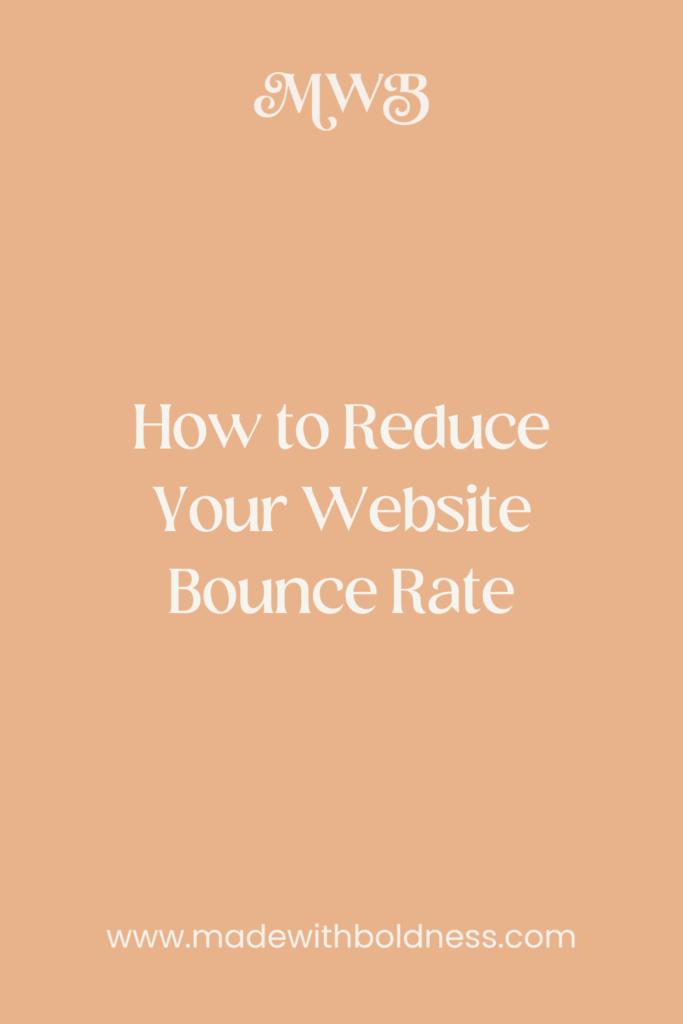
SHARE
Click here or use the code "madewithboldness" to get a free month of Showit!