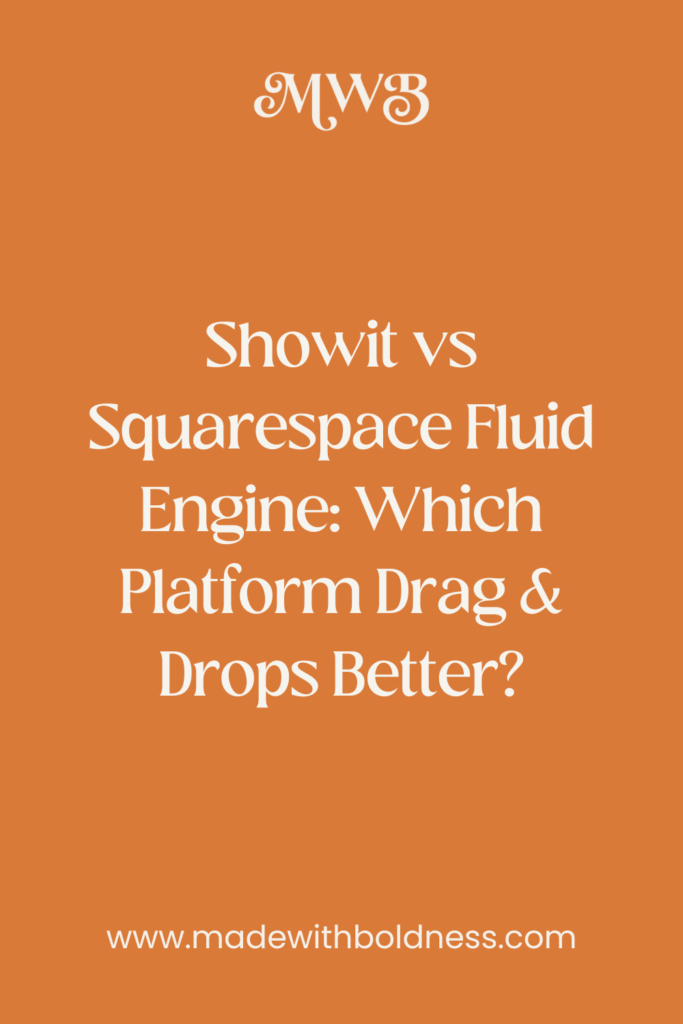So…the age-old debate of Showit vs Squarespace Fluid Engine. I’ve gone over the differences between Showit vs Squarespace in another blog. But now that Fluid Engine is here to stay—a wrench gets thrown into the comparison.
What is Squarespace Fluid Engine?
In case you have no idea what I’m talking about—Fluid Engine is Squarespace’s latest editor. It allows you to “drag-and-drop” elements on your website—unlike ever before. But please keep in mind that I put “drag-and-drop” in air quotes for a reason. I’ll break it down more in a sec—but…
Squarespace is still not a 100% drag-and-drop website builder.
I’m hearing a lot of Squarespace designers talk about how now that Fluid Engine exists it’s more on par with Showit in regards to design flexibility. Which honestly is just plain inaccurate. Both of these website builders are still VERY DIFFERENT from each other. And both of them come with their own set of pros and cons.
I’d still argue that Showit is the better drag-and-drop website builder—but I’ll let you make your own decision after reading this blog.
Brief History of Showit and Squarespace
Don’t worry this won’t be a boring encyclopedia-style history lesson. But knowing a little bit about the origin of both of these platforms will help you make a better decision on where to host your website.
Origin of Showit
Showit is the OG of drop-and-drop website builders (at least to my knowledge). Showit started out to be the easy-to-use solution for photographers who needed to showcase their photos online. This is why when they created the platform—they made it to be like Adobe Photoshop aka. similar to the type of software a photographer was already using.
Fast forward to now and you’ll see a ton of different industries using Showit—only about 25% are photographers. So it’s no longer a “photographers only” platform. Showit for the most part has kept their marketing efforts geared toward photographers. But they’ve also branched out to other creative industries.
Origin of Squarespace
Squarespace was made to be an easier-to-use alternative to WordPress. At a time when hand coding your website was pretty much the only option for business owners. Squarespace was and still is based on a grid and block system to make it easy for every type of business owner to build their website. The majority of their marketing (super bowl ads included) are geared toward positioning themselves as an all-in-one platform for every business.
My Personal Experience Using Showit vs Squarespace as a Website Designer
I know it sounds like I writing this blog with a biased opinion. But I want the record to show that I’ve actually hosted my website on both of these platforms (Showit currently>Squarespace before).
I’m not just doing a quick once-over of both of them to get the basic knowledge of each platform. I’ve driven deep into both of them and learned the ins and outs—so that you don’t have to. Yes, #spoileralert I do prefer Showit—but it’s not because it’s what I use for my website. It’s because I truly believe that it’s the better option for most creative entrepreneurs.
Showit vs Squarespace Fluid Engine
You’re gonna wanna buckle up for this one. As much as I tried to condense this Showit vs Squarespace Fluid Engine blog post there are a lot of elements to consider in this comparison. But don’t worry it’s packed full of information so I promise the long read will be worth it.
Showit has been a drag-and-drop website builder longer than Squarespace
Showit has been a drag-and-drop style website builder for many years. So that’s part of why they are so good at it. They’ve already refined their editor—so you don’t have to worry about all the bugs that come with a new editor like Fluid Engine. On the other hand, Squarespace released Fluid Engine in July of 2022. So it’s very new and still very buggy.
Up until they launched Fluid Engine Squarespace was a block and grid style system that didn’t drag-and-drop whatsoever. Showit is 100% fully drag-and-drop. But even with the launch of Fluid Engine—Squarespace is still only 70% drag-and-drop aka. Squarespace still has limitations on what you can do design-wise with your website. This brings me to my next pointe…
Squarespace still locks you into a grid when editing your website
Squarespace has always been a block-and-grid style editor. You’d simply arrange the blocks in the order you wanted them to display. If you wanted to take your website design to the next level beyond the template—you’d have to use CSS code to give your design a facelift.
Enter in Fluid Engine which made Squarespace semi-drag-and-drop. It also was supposed to give their customers more design freedom than before—without as much coding required as before. And—yes—I did say not as much coding as before aka. you still have to code some things on Squarespace to get the look you want. Unlike Showit which does not require any code to access complete design freedom.
Even with Fluid Engine, you’re still locked into a grid layout. Design freedom—but it’s a grid you have to stay within the parameters of…kind of defeats the purpose of having the ability to drag-and-drop doesn’t it?
That’s why I’m tired of hearing Squarespace designers trying to sell people on the idea that Fluid Engine is equal to Showit. Because while it does provide more freedom than before—it’s still not up-to-par enough to be equal. Still being locked into a grid also means it takes more clicks to get the design that you want—compared to trying to do the same thing on Showit. When you’re working on a section in Squarespace for a lot of layouts you have to fit and fill elements to get them to size the way you want. Instead of just “clicking and dragging” them to make them change size like on Showit.
Squarespace to Showit is doing the same thing as Instagram to TikTok
I’m sure you’ve noticed that Instagram is desperately trying to compete with TikTok. Instead focusing on their own unique value position of being a photo-sharing app. Well, that’s basically what Squarespace is doing right now with Fluid Engine. They’re trying to focus on competing with all the other website builders out there (not just Showit) instead of honing in on what makes them unique.
Even though before Fluid Engine Squarespace websites could be more basic—that’s exactly why everyone who was on Squarespace wanted to use them. It was simple and easy to use. And anyone who wanted to go with a drag-and-drop option simply chose another website builder. But now that Squarespace has lost there uniqueness—they just look like a sub-par version of all the other website builders on the market.
I’m not saying that Squarespace never going to have a better editor than they do today. But they’re years behind their competition aka. it’s going to take a while for them to catch up if at all.
Squarespace appears to be paying attention more to their stockholders than their customers
I don’t think it’s a coincidence that Fluid Engine launched within a year of Squarespace going public with their stock. And I don’t have to tell you what happens when companies start making profit margins more important solving their customer’s problems.
That’s why a lot of long-requested features by Squarespace users are often never added or added after years of making those requests. Showit on the other hand listens to their designers and is adding features that their customers request. Like when Showit added a grid overlay option per all the requests they were getting for it. And no this isn’t a grid lock-in like Squarespace it’s an only alignment tool similar to Canva. Showit is still a small team which is part of why they listen better to feedback compared to Squarespace which is a fairly large company.
Fluid Engine is very buggy and glitchy
Squarespace is infamous for launching new features before they’re ready. I do recommend in general that you should start before you ready in business. But what that looks like for a solopreneur or a small team—looks different than a well-established company with millions of customers.
Squarespace has been around for many years and has a big enough team that they should be able to test new features before releasing them to the public. But unfortunately, they don’t—or at least not as thoroughly as they should. It might not seem like a big deal. But it’s jarring to log into your Squarespace account pumped and ready to make edits to your website and come to find out the new features don’t work. And in case that wasn’t bad enough…
Squarespace is notoriously bad at announcing when new features or updates are coming
Like I said Showit has refined their editor so updates don’t happen that often (in a good way). But when Showit does add new features—they always announce when there’s been an update. What a concept!
Squarespace on the other hand sometimes doesn’t even tell their Circle members about new features that are coming—or they tell them at the very last minute. This is exactly what happened with Fluid Engine. While it may not be a big deal to you whether smaller updates are announced or not—I imagine you’d at least like to know when big updates are coming right? Fluid Engine was a VERY BIG UPDATE and totally changed how your website can be edited aka. it was something that needed to be talked about before it got launched. But instead, they waited until it went public to announce it.
When Showit adds a new feature everyone celebrates vs when Squarespace adds an update everybody complains about it. That should tell you something in and of itself.
Duplicating things from one page to another is easier to do and more flexible on Showit
As of now—on Showit and Squarespace—you can copy individual or groups of elements on both and paste them somewhere else on the page those elements are on. And why would you want to do that you ask? To speed up your design time. If you wanted to keep the same style or size of elements and use it in another place in the same way this makes it easier for you. Let’s say that you’ve got three circles that you want to be the same size. Instead of having to reconfigure the settings on all three circles you can simply edit one circle and duplicate it twice. You can also duplicate entire sections or canvases on the same page. But—that’s where the duplication similarities end and Showit outshines Squarespace…
Squarespace does not have a way to duplicate an entire section to a different page, unlike Showit. Showit uses a canvas system to add sections to your website pages. All canvases can be duplicated as many times as you need—on as many pages as you want. Giving you more design flexibility options on your website.
All-in-one=all-in-none
While this is not specific to Fluid Engine it’s still very important. One con that’s often mentioned about Showit is that it’s not an all-in-one platform. Squarespace is an “all-in-one”—but—yes, those air quotes are intentional. All-in-one means that you can host your website, buy your domain, do your email marketing, set up your e-commerce shop, etc.—all within one account. Instead of having to use third-party integrations.
This might sound amazing at the surface. But when you dive deeper into the platform you’ll find that the vast majority of the all-in-one features aren’t robust enough. This means you end up needing to use a third-party integration anyway.
Adding email marketing forms to your website is one of the best examples of this. It’s very rare to find someone who uses Squarespace’s built-in email campaigns. Because it’s lacking a lot of critical features that most people need. So even though it would be nice to house all your business tools under one roof. Usually, it ends up being just another useless feature.
Weird layout spacing issues
When making a website using Fluid Engine a lot of people are noticing weird spacing problems on their websites. It appears that maybe this bug has been somewhat fixed. But it’s still a problem on tablet view. Neither Showit or Squarespace currently has the ability to edit tablet view only without CSS code. But when I’ve looked at Showit websites on tablet view I haven’t noticed any problems. Compared to Squarespace which has been getting pretty wonky.
Squarespace has a lack of transparency problem
While this isn’t exclusive to Fluid Engine—like I said Squarespace is really bad about updating their customers when new things are coming. Basically, they have a transparency problem.
Like when they updated everyone’s plan prices with little notice even though they said they’d honor grandfathered-in rates. I personally don’t want to do business with a company that goes back on their word.
Not everything on Squarespace uses Fluid Engine
In case building your Squarespace website needed to be any more confusing—you can only use Fluid Engine on about 80% of your website. The other 20% still uses Classic Editor—like your blog page for example. Showit in comparison only has one editor.
And this is assuming that your Squarespace website is on 7.1.—if your website is still on 7.0 then you can’t access Fluid Engine at all.
If you’re current 7.1 website is built using Classic editor you can switch all your website sections over to Fluid Engine—but I wouldn’t recommend it. Upgrading these sections can cause them to “break” especially if you have any CSS code on your website.
Squarespace’s mobile-views are no longer auto-generated
One feature that was loved by Squarespace users was that it used to automatically layout the mobile design of your website. The mobile view would be ready to go—without you having to edit it.
Of course, this feature came with lots of limitations. This is why a lot of people liked Showit better because you can completely customize the mobile and desktop view separately.
With Fluid Engine that went away. You now have to manually edit the mobile view of your website on every page just like on Showit. The caveat is that it has to be done manually on Squarespace. Showit on the other hand does have a tool to speed up customizing your mobile design. One of the pros of Squarespace used to be that designing your website was quicker than Showit because the mobile view was auto-responsive. But now that feature is no longer available using Fluid Engine. Once again leveling out the playing field in the Showit vs Squarespace debate.
Designers that use Showit love it vs designers that use Squarespace are divided
Website designers that use Showit (myself included) are pretty quick to tell everyone that they love Showit. Squarespace on the other hand right now is receiving mixed reviews from the design community. A lot of website designers are telling their clients not to use Fluid Engine because of all the problems that come along with it.
Fluid Engine is slow
I haven’t used Squarespace to design a full website in a while so I can’t give my personal opinion on this. But I’ve heard a lot of people say that Fluid Engine is very slow because of how much space on your computer is used to run the new editor.
You’ll have to test this one out for yourself but given all the other information I’m guessing that it’s true. That’s part of why it’s super frustrating that you have to click more times to get something done compared to doing the same thing on Showit.
You can’t opt out of Fluid Engine
If you’re not a Squarespace Circle member going forward you’ll have to use Fluid Engine whether you like it or not. It appears they’re still letting Circle members opt out and use Classic Editor instead—but who knows when that privilege will go away. I predict it going away sooner rather than later.
Squarespace design settings apply site-wide
When it comes to design settings—like what colors and fonts you have on your website. Or what style of buttons you have—Showit still offers more options for customizing than Squarespace. This is not specific to Fluid Engine and has always been a struggle that I doubt will ever be changed.
The biggest problem with this is when you want to add animation to your website elements. For example, you can add fade-in animation to elements on both Showit and Squarespace. But on Showit you can control which elements are animated. On Squarespace, all animations are site-wide—making it harder on the eyes to view your website.
Hiding sections on mobile vs desktop
On Showit you can pick and choose which canvases and elements on a page you want to appear on desktop and mobile. For example, you can create unique canvases for your navigation on mobile that get hidden on desktop and vice versa. Yet again this gives you more design flexibility compared to Squarespace. On Squarespace, there is currently no way to hide elements or sections on mobile vs desktop without code.
Squarespace seems to have more outages than Showit
I don’t have any data to back this up but it appears that Squarespace has more down time compared to Showit. I have yet to notice Showit having a bug so bad that it caused an outage. Unlike the great Halloween blackout of 2022 on Squarespace #irony.
Final Thoughts on Showit vs Squarespace Fluid Engine
Overall Showit is a better drag-and-drop website builder for creatives than Squarespace.
But even with all it’s flaws—I’d still say that Squarespace is a better option than Wix or a full WordPress website.
Even with the launch of Fluid Engine. The amount of margin that makes me say that though is getting slimmer than it was before. So if I change my opinion I’ll update this blog.
Did You Like This Blog Post?
If So, Make Sure to Pin it on Pinterest!