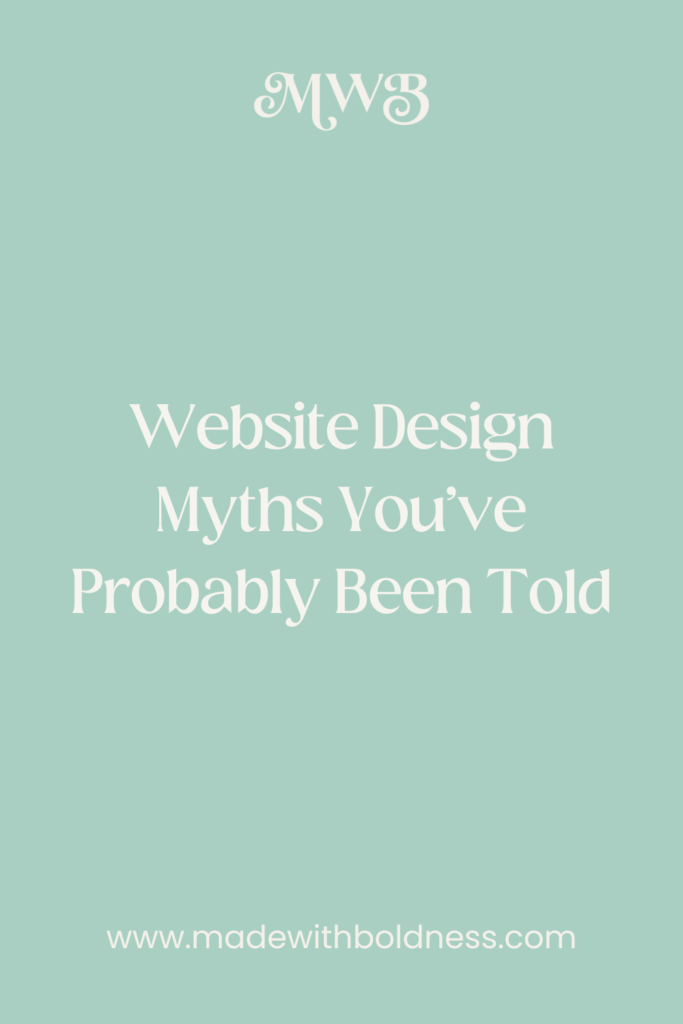There’s a LOT of information about website design on the internet. And of course like anything on the internet that means there’s a lot of misinformation regarding website design (I mean I’d be surprised if there wasn’t any). The problem is that if you’ve been told one of the website design myths running around on the internet it could be holding you back from having a strategic and successful website that brings in new leads.
Website Design Myths You’ve Probably Been Told
Website Design Myth #1
“I Have an Instagram Account I Don’t Need a Website”
If I had a dollar for every time I’ve heard this…well then I’d be writing this blog from a beauty-and-the-beast-esque library. This is often the biggest mindset shift that needs to happen that will help you decide that—yes—you do actually need a website and having an Instagram account isn’t enough by itself. Instagram can be great for supplementing your marketing efforts—BUT it should never be the only source of marketing for your creative business. Social media posts very very very very RARELY rank in Google search results. Pinterest and Youtube are the exceptions to this rule because both of them have an SEO component to their platforms. But anything Instagram, Facebook, TikTok, etc. realistically isn’t going to show in those Google search results.
Why You Need a Website Even If You’re on Instagram
Website Design Myth #2
“I Can’t Afford to Hire a Designer to Build My Website”
No problem that’s great! It just means you’re gonna have to roll up your sleeves and DIY. <<< BUT—I’m not talking DIYing from a blank slate starting from scratch and building your website from the ground up. <<< This scenario is a recipe for it taking 3 years to get your website launched which is why I always recommend buying a strategic website template from a designer. Not only will this give you a head start aka. help you launch your website faster. But it’s also way more cost-effective than you probably think.
Why You Shouldn’t Hire a Designer
Website Design Myth #3
“But I’m Not Techy Enough to Build a Website”
It’s ^^^ totally okay to be concerned about this. That’s why it’s so important to use a website builder that’s easy to use like Showit. Showit is a truly drag-and-drop website builder that’s easy to use and allows you to fully customize your website. This is yet another reason why I say you need to start with a website template ^^^ so that you’ve got a head start on designing your website.
Website Design Myth #4
“But I Have to use WordPress for My Website”
No, you don’t actually “have to” use WordPress. This a big misconception going around that WordPress is THE website platform to be on because it’s the most robust platform available and it’s “better for SEO”. <<< AND there are 2 major problems with this.
Problem #1 Yes, it’s true that WordPress is the most robust platform available. BUT the problem with this is that the average creative entrepreneur doesn’t need to use the most robust website builder. And in most cases would benefit from using a website platform that has fewer bells and whistles than WordPress. I’ve seen a few rare cases where a small business did need to use WordPress—but this is the minority. The majority of small business owners, particularly those in the creative space, would be better off using Showit, Shopify or even possibly Squarespace for their website.
Problem #2 THE BIGGEST WEBSITE MYTH ON THE INTERNET is that WordPress is the best for SEO. <<< AND that can’t be further from the truth. Where your website is hosted has almost nothing to do with SEO. As long as your website builder allows you to customize some basic SEO settings (Showit does this BTW) like editing your URLs, adding meta descriptions, etc. you’re good to go. Creating consistent helpful content is the key to getting your website SEO going more than being on WordPress ever will be.
Website Design Myth #5
“It’ll Take Forever to Build My Website”
Another reminder of why I recommend ^^^ buying a website template. Alternatively, a lot of designers offer website template customization aka. a semi-custom website. Semi-custom is often cheaper but can be just as strategic as a fully custom website.
Website Design Myth #6
“If I Use a Website Template It’ll Look Like Everyone Else’s”
Not if it’s done right ;P your website can and should look completely different than someone else who used the same template. Having a solid brand design for your business will help your website template look unique. But also never underestimate the power of a strong color palette. <<< This in and of itself can make a huge difference in whether your website looks unique or not.
Why I Recommend Website Template
Website Design Myth #7
“But I Have to Hire a Website Designer”
You can—but you don’t have to. ^^^ Hiring a designer to build you a website is a great investment if you’re ready for it. But especially if your business is new it’s often better to DIY first than hire a designer. Even 6-figure business owners have to roll up their sleeves and edit their websites themselves. <<< That’s why it’s so to use a website builder that you easily understand how to update.
Why You Shouldn’t Hire a Designer
Website Design Myth #8
“I’ve Got No Idea What Content to Put on My Website”
This is TOTALLY normal! I’ve struggled with this myself too. At some pointe I need to create a resource to help with this but for now, I highly recommend that you check out Copywriting for Creatives. <<< CFC is the copywriting course that I took so that I could uplevel my website copy and I have zero regrets about joining.
Review of Copywriting for Creatives
Website Design Myth #9
“I’ve Got No Idea What Colors, Fonts, Images, etc. Should Be on My Website”
Again this ^^^ is a hire or roll-up-your-sleeves decision. BUT I will say that if you’re going to outsource anything in your business I’d put investing in brand strategy and design at the top of the list. Website design, copywriting and stock photos sourcing CAN be DIYed and still be strategic. Logo design on the other hand…not so much. So if you can afford to invest in hiring a brand designer please do. BUT if you can’t focus on choosing 2-3 easy-to-read fonts and a cohesive color palette to use on your website and social media until you can. You don’t need to or should worry about DIYing your logo—it’s not worth the time it’ll take.
How to Choose Your Website Fonts
How to Choose Your Website Color Palette
Did You Like This Blog Post?
If So, Make Sure to Pin it on Pinterest!