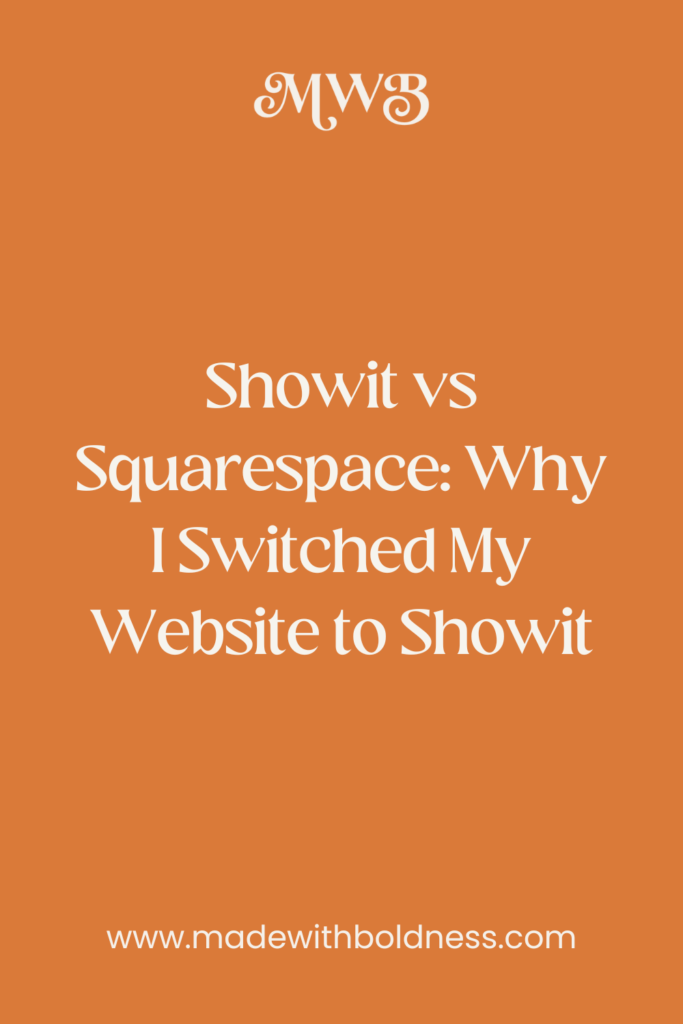A common question that I see in Facebook groups is something like “what website builder should I use?” and Showit vs Squarespace often comes up in the comments. Until recently, I had been designing websites exclusively on Squarespace. I would even say that Squarespace was my favorite platform. Meanwhile, I kept seeing a lot of amazing websites pop up on Instagram and Pinterest that all seemed to be either:
- A) Designed on Squarespace with tons of code
- B) Designed on Showit
I had been debating about adding Showit design to my services or even selling Showit templates. A lot of people prefer Showit over Squarespace because it has way more design freedom. Both platforms are great but in the end, I found that I liked Showit better.
Showit vs Squarespace Blog Post Update
Since originally writing this blog post I no longer recommend Squarespace at all because of recent changes to the platform.
Squarespace has not only proven to be not great at communicating updates to their customers. But they’ve been adding new features to the platform that are not user-friendly which was the main reason why I recommended it to clients. One of those updates is Squarespace Fluid Engine.
Fluid Engine, among other updates, has made the platform confusing to use if you aren’t a designer. Having an easy-to-maintain website is crucial and Squarespace misses the mark unlike it used to. Fluid Engine majorly affects how your update your website and it’s very different than before. While it might seem like progress that Squarespace is adding a drag and drop functionality via Fluid Engine in reality it does a lot of negative things:
- Makes it harder and more time-consuming for someone to update their website.
- The drag and drop is very slow and clunky, especially compared to other drag and drop platforms like Showit or even Wix who’ve been doing it for years.
- Remove Squarespace’s unique value position of being easy to use.
- Even though Squarespace was more limited in design features that’s exactly why Squarespace customers wanted to use it.
- If you upgrade any sections on your website that use Classic Editor to Fluid Engine and happen to have any code added to that page you may find that your website design “breaks”. This can be fixed but it’s very inconvenient especially if you’ve got a lot going on in your business.
- Fluid Engine makes the mobile view less responsive than before and the tablet view essentially unresponsive. If you compare editing for mobile on Showit vs Squarespace, Showit wins because you can completely customize it separately from the desktop view.
Since writing this I’ve also finished launching my Showit template shop and plan on designing more templates in the future.
Showit vs Squarespace: To Code or Not to Code
When you compare Showit vs Squarespace in terms of which is easier to customize without code Showit wins hands down.
It’s very possible to build a unique and creative website on Squarespace without code using the built-in features. But using code can elevate your design in so many ways to make it even better. I’ll be the first to admit that my knowledge of coding is not as advanced as it could be. I also know that most business owners hate the thought of code.
I knew that if I was going to add more coded features to websites I needed to take a particular course to become an expert on code. That way I could code in a way that wouldn’t interfere with my client’s ability to edit their website themselves. Expanding my coding knowledge would have been good. But having to teach my clients how to not mess up the advanced code didn’t sound very fun to me.
One of my core business values is that once a client works with me they can edit their website themselves. Without having to constantly hire me to make small changes for them. By adding more advanced code to the websites I’d run the risk of creating a situation where a client would have to hire me to fix their website.
Showit on the other hand does not require any code to create a unique and creative, basic or advanced website. This is part of why I decided to move my website over to Showit. Having my website on Showit makes it easier for me to design websites for clients compared to Squarespace.
My Favorite Showit Features
Reason #2
Showit vs Squarespace: Easy to Maintain
While Showit is currently easy to use Squarespace is getting harder to use.
Over the last year, Squarespace has been adding lots of major updates and features to the platform. And don’t get me wrong a lot of these features are amazing and I’m glad that they’re constantly being innovative. But the problem is that Squarespace isn’t good at making announcements and updating their customers when new features are added.
They might notify their Circle Members of what’s happening ahead of time. But a lot of times that doesn’t even happen. To qualify for the Circle you have to be a contributor on three different Squarespace websites. While most designers will surpass this requirement the majority of people who use Squarespace aren’t going to qualify.
Usually, but not always, the changes don’t affect how you edit your website and only have a different look to them. So coming back to my core value I had to ask myself “Is it still user-friendly enough for my clients?”. The short answer is yes but that doesn’t mean that it’s not annoying that suddenly, without warning, the way you edit your website is different.
All of the updates created a unique problem in my business. Midway through this year, I tried launching a Squarespace template shop. All of the templates came with video tutorials on how to edit the specific template and how to use Squarespace. The problem was that every time Squarespace made a change I was going to have to rerecord multiple tutorial videos. I was getting frustrated having to do this constantly because making videos takes a lot of time.
Long term I want my business to be less custom design and more of a template shop. Without getting into all of the technical details it’s a lot easier to make website templates on Showit. You need an active account to create designs on Showit so moving over aligned better with my long-term business goals.
View the Showit Templates in My Shop
Reason #3
Showit vs Squarespace: Third-Party Integrations
One of Squarespace’s selling points is that it’s an all-in-one platform. You can technically have your website, blog, e-commerce shop, domains, email marketing, courses, memberships, online schedulers, etc. all hosted on Squarespace. You would think that this would be awesome but I’ve found that a lot of business owners still need to use third-party integrations even if there’s a built-in option for it.
One of the best examples of this is email marketing. Squarespace’s email campaigns don’t have the basic features needed for the average email list. Plus it’s super expensive compared to most third-party options. You have to add a snippet of code to add an email marketing system like Flodesk, ConvertKit, Mailerlite, etc. to Squarespace, but it’s very easy to do and you don’t have to edit the code. All you do is copy and paste the code snippet you’re given from the email marketing system to where you want it on your website.
How to Add ConvertKit to Your Showit Website
Showit on the other is not an all-in-one system they only offer a website and blogging. For anything else you need on your website, you’ll need a third-party integration or plugin. Even blogging on Showit is technically through WordPress. While someone might argue that this makes Showit harder to use it actually ends up being a similar experience unless you need e-commerce functionality. If you need to sell products on your website Squarespace could be the better option. It’s also possible you actually need Shopify which is another platform entirely.
How to add a shop to your Showit website using Shopify Lite
How to start selling with Woocommerce on your Showit website
Reason #4
Showit vs Squarespace: Design Freedom
The design freedom that Showit offers was reason enough to switch my website from Squarespace.
Even though I could code to achieve a more elevated design in Squarespace there are a lot of things that are easier to do in Showit without coding. Everything inside of your Showit website can be completely customized to whatever you want it to be.
One of the most popular features of Showit is the fact that you can completely customize the mobile version of your website. Your website can look completely different on mobile compared to the desktop version. This can potentially mean that it takes a little longer to design your website but the extra time is worth it. Squarespace on the other hand automatically creates a mobile version of your website. You can add code to change the design but it still doesn’t compare to the flexibility to Showit.
Showit has a potentially harder learning curve initially but after you’ve gotten the hang of it it’s easier to use than Squarespace. Part of why I think it’s easier is because you don’t have all of the extra all-in-one features to distract you when you’re working on your website.
Reason #5
Showit vs Squarespace: Customer Support
Both platforms offer a form of email and/or chat support during specific hours. Showit’s email support is Mon-Fri 4 am to 7 pm PST. Squarespace’s email support is 24/7 and they also offer limited-hour live chat.
I’ve chatted with both support teams before and both are good. I’ve found that Showit’s support is slightly better than Squarespace’s. The support team at Showit is nicer and more personalable. Squarespace will sometimes give a more robotic or canned response and can occasionally be snippy in response to inquiries.
Showit vs Squarespace Final Thoughts
Overall I’m very happy with my decision and don’t regret moving my website at all. Squarespace is still a good platform but when comparing Showit vs Squarespace I definitely like Showit more.
Did You Like This Blog Post?
If So, Make Sure to Pin it on Pinterest!