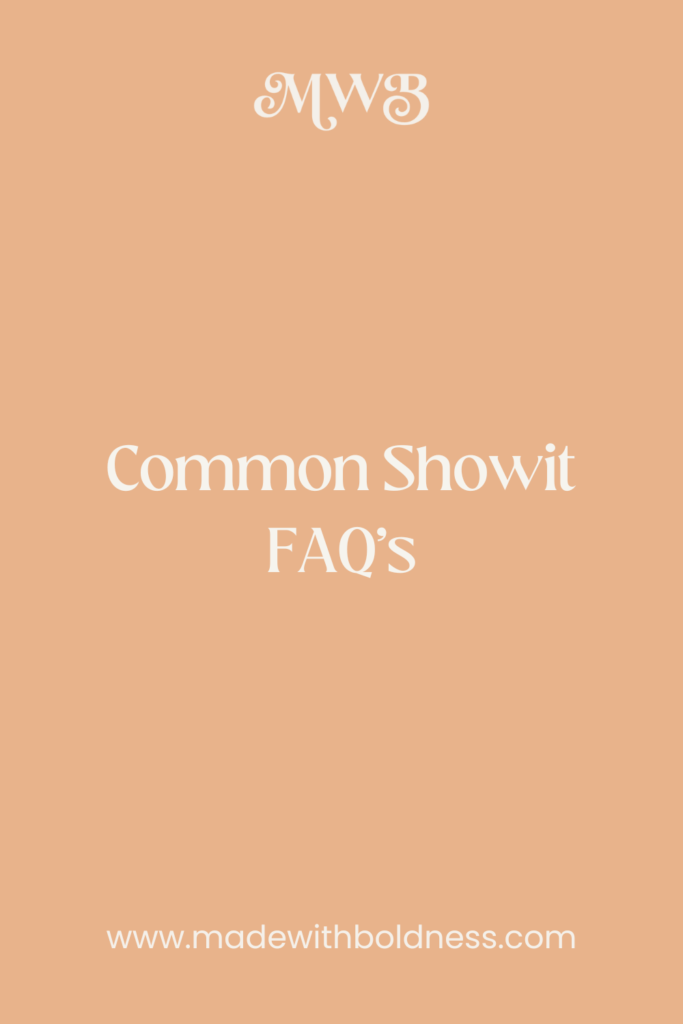Showit is arguably one of, if not, *the* best website builders for services providers, bloggers and sometimes even small e-commerce shops. And if you not using it yet for your website I bet you have a lot of questions.
Showit FAQ’s
What is Showit?
Showit is an easy-to-use drag and drop website builder that offers unlimited design flexibility. Instead of being boxed into a template any type of design you can think of can be achieved inside of Showit. Every element on your website can be 100% customized to meet your design needs.
Is Showit Easy to Use?
Yes! It’s very easy to use, and arguably the easiest website builder to use. You can literally drag any element on your website to whoever your want it to go without a single line of code. Showit is often compared to the Adobe programs for how you use it on the backend, but it’s easier to use than those programs.
Can I Really Customize Everything?
Yes! All fonts, colors, photos, rectangles, circles, buttons, links, icons, etc. can be completely customized.
Does Showit Come With Templates?
Showit comes with some built-in free templates and there are lots of third-party templates you can purchase from web designers. You can easily add a new template to an existing website or start a brand new website using a template. You can also mix and match different templates together.
Free Showit Link in Bio Page Template
I Like a Template That’s Not for My Industry, Can I Still Use It?
You can use any template that you want from either the free library or a designer template. Because every element on any template can be completely customized it doesn’t matter what industry it’s for as long as it has all of the pages you need.
Can I Transfer My Website from Another Website Platform to Showit?
Yes and no. You’ll have to redesign all of your pages from scratch except for your blog posts. The blog content should be migratable if you’re moving from Squarespace or WordPress, but if you’re moving from Wix you’ll have to do it manually.
Why I Switched My Website from Squarespace to Showit
Can I Add a Blog to My Showit Website?
Any Showit website can have a blog added to it. You design the layout of your blog inside of Showit’s backend but you publish your blog posts thru WordPress. That means that not only do you get the design flexibility of Showit but you can also access tools and plugins from WordPress.
How Blogging with Showit + WordPress Works
Does Showit Come With Hosting and a Domain?
Showit comes with built-in hosting but you’ll have to connect a domain from a third party, I recommend using Google domains.
What is Included with Showit hosting?
Can I Add E-Commerce to My Website?
Only if you use a third-party integration like Shopify Lite or ThriveCart or a WordPress Plugin like Woocommerce. This can work for smaller shops but if the main focus of your website is to sell lots of physical products a full Shopify website or possible Squarespace would be a better website platform for you. If you’re selling lots of digital products Showit can be a good fit, you might need to use a course hosting platform like Kartra or Kajabi or you might need a Shopify website, it depends on what type of digital products you’re selling.
Does Showit Come with Customer Support?
Showit’s support team and articles are amazing. In fact, because the platform is so easy to use and the support articles are so well written, I rarely have to contact the support team. The support team works during the weekdays for extended hours. If your launching a new website you’ll want to make sure that it’s during a time the support team is available in case you have any problems.
Is There a Media Library for Uploading Images?
Yes! Showit has a bulk image uploader for all of your photos, logos, etc. You can easily organize everything into however many folders you need to quickly find later. You can also search within the media library by file name. This feature is especially great if you’re a photographer, videographer or someone who needs to have a lot of images on your website.
Can I Use a Custom Font on My Website?
Showit comes with preloaded fonts from Google that you use for your website. If you want to use a custom font that’s not already uploaded to the platform you can easily upload a custom font.
How to Add a Custom Font to Showit
Showit Website Templates for Creatives
Did You Like This Blog Post?
If So, Make Sure to Pin it on Pinterest!