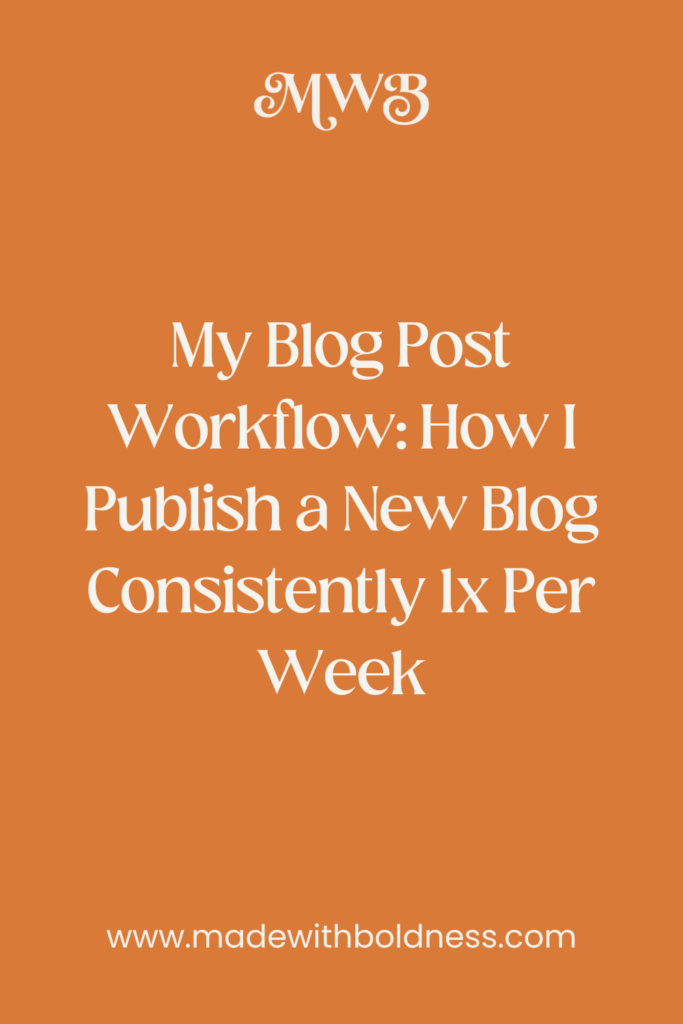Consistency is the biggest problem creative entrepreneurs face when trying to create evergreen content for their businesses. And I feel like blogging is usually the one that’s the hardest of them all for most creatives.
BUT even though it can be hard, blogging for your business can make a big impact on your website’s SEO and help build trust with your ideal clients—so you can’t ignore it either.
I’m a unicorn in the sense that I’ve blogged consistently once per week for a couple of years now. But I’ve created a blog post workflow for myself that’s helped me stay on track and keep blogging for my business a priority
That’s why in this blog post I’m going to go over what my blog post workflow is so that you can steal it & modify it for your business & start ranking the benefits of blogging for YOUR business.
The good news is that blogging is one of the easiest evergreen marketing strategies in terms of tech setup #winwin
My Blog Post Workflow: How I Publish a New Blog Consistently 1x Per Week
I created a blog post “schedule” that works for me
I’d like to pretend that I have certain days blocked out on the calendar for when I’ll from 12 pm to 2 pm designated for blogging—but that’s not how my brain works realistically ;P
I don’t have set days for when I “must blog”—I fly by the seat of my office chair and do it when I feel like it. Not the greatest advice I know *shrug* BUT that’s the whole pointe.
If you want to make blogging consistently a priority you’ve gotta create a blog post schedule that you’ll *actually* stick to. And if that means do it. But if you’re like me and prefer flexibility then don’t worry.
Part of how I figured out my “blog post schedule” was paying attention to when I work well. For example, usually, I end up writing more toward the end of the week rather than the beginning.
I keep a list of blog ideas for later
When I’m sitting down at my laptop to start writing a blog post I usually have an idea of what I want to write already—because I keep a list of blog post ideas that I want to write eventually.
If I had to come up with an idea before I could start writing I probably wouldn’t be as consistent with my blogging as I have been.
I usually keep my blog post ideas in an email folder that I’ll grab from when I sit down to write. But I also use one of the digital workbooks inclined with Primed to Launch to plot out what I’ll do for a given month. I usually try and keep a theme going for each month about a specific topic. <<< This also helps me write faster.
I use templates to help me write blog posts
Repeat after me. Using templates to help you write blog posts is not cheating. Copy + pasting something & not editing can be. BUT starting with a template to get you started? Smart ;D
Starting with a template will help you write faster and prevent “staring at a blank page syndrome” at the same time.
I use two different templates for my blog post workflow: The Pillar Piece Content Template from Ashlyn Writes and The Blog Post Vault from Conversion Minded.
I use both of these in tandem with each other for two different goals. I use one of the templates from The Blog Post Vault to write the actual blog post. Then once I have a decent draft completed I plug it into the Pillar Piece Content template to refine it. <<< By refining it I mean adding keywords, deciding on the URL and blog post title, etc.
I write ALL my blog posts at least 1 month in advance
I’ve found for myself that I HAVE to be ahead of the game to get motivated to do blogging. If I’m freaking out trying to rush and write it the week it needs to be published it simply won’t happen.
Did You Like This Blog Post?
If So, Make Sure to Pin it on Pinterest!